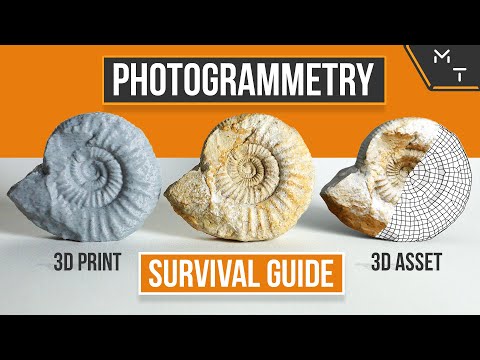Showing you the FULL free & ”easy” photogrammetry / photoscan workflow for 3D Printing, Art & Game Assets using any camera be it a phone or a dslr. A LOT MORE INFO 👇
🙏 Video sponsor Renderro: https://bit.ly/3BP7so7
3D print filament: https://bit.ly/3DtomorrowMT
💖 Kindly consider supporting me: https://www.patreon.com/MakerTales 🙏
❓ If you have any questions the best place to leave them are in the discord community.
💬 Maker Tales Discord Server
https://discord.gg/Ezx9hUD
📨 Share with a friend:
https://youtu.be/TiSGfKm5cFQ
—📥 Downloads & Links 🔗—
( Links by time under this list )
—-📁Files:
Image Sets: https://bit.ly/2VgQ2ku
Blender Scenes & Renders:( Coming Soon )
3D Print Scale Tool: https://social.thangs.com/m/55822
—-💻Software & Processing Websites:
Meshroom: https://bit.ly/2WXHEXO
Meshroom Non-Cuda: https://bit.ly/3DS6PM4 Video: https://bit.ly/2X0pSDn
Blender: https://bit.ly/3zQ1ti0
Make Printable: https://bit.ly/3h4gsgY
Instant Meshes: https://bit.ly/3jJhoJl
—- 💡 Helpful Links
-Meshroom
Manual: https://bit.ly/3jLrx8p
Live Reconstruction: https://bit.ly/38FD9DN
Augmented Reconstruction: https://bit.ly/38Ho1Wp
Git Hub: https://bit.ly/3h6q8Yl
Wiki: https://bit.ly/38JfzWM
Issue Page: https://bit.ly/38HobNv
Google Group: https://bit.ly/3jMpLUC
Deep Dive of Nodes: https://bit.ly/3teSzbm
-Blender
Free Blender Theory Course: https://bit.ly/3n4MfCn
CAD Transforms Addon: https://bit.ly/CADmoveBlender
Learn Blender Through Projects: https://bit.ly/38Gsw3k
Sculpting In Blender: (Coming Soon)
Photogrammetry VR Workflow: (Comming Soon)
🔨 Materials & Tools: https://bit.ly/3yMDTSf
—🔗🕑 Links By Time —
5.47 – Photogrammetry image sets: https://bit.ly/2VgQ2ku
6.00 – Meshroom website: https://bit.ly/2WXHEXO
6.30 – Google Colab: https://bit.ly/2VhEg9v Video: https://bit.ly/3kSPnyB
6.45 – Non Cuda Meshroom: https://bit.ly/3DS6PM4 Video: https://bit.ly/2X0pSDn
8.18 – Renderro: https://bit.ly/3BP7so7
9.45 – Live Reconstruction: https://bit.ly/38FD9DN
9.45 – Augmented Reconstruction: https://bit.ly/38Ho1Wp
12.58 – Alice Vision Photogrammetry Page: https://bit.ly/3DOROe9
20.14 – Meshroom Wiki: https://bit.ly/38JfzWM
20.14 – Meshroom Manual: https://bit.ly/3jLrx8p
20.33 – Blender: https://bit.ly/3zQ1ti0
20.50 – Blender Precision Course: https://bit.ly/3n4MfCn
21.07 – MT Course Page: https://bit.ly/38Gsw3k
23.19 – Make Printable: https://bit.ly/3h4gsgY
23.39 – Instant Meshes: https://bit.ly/3jJhoJl
26.57 – Blender Course: https://bit.ly/3n4MfCn
39.33 – CAD Transforms: https://bit.ly/CADmoveBlender
39.50 – Stuff: https://bit.ly/3yMDTSf
42.48 – Sculpting In Blender: (Coming Soon)
43.18 – VR Workflow: (Comming Soon)
43.33 – Meshroom Manual: https://bit.ly/3jLrx8p
43.33 – Meshroom Google Group: https://bit.ly/3jMpLUC
43.33 – Meshroom Github Issue Page: https://bit.ly/38HobNv
43.33 – Maker Tales Discord: https://discord.gg/Ezx9hUD
44.28 – More Info On Meshroom Nodes: https://bit.ly/3teSzbm
44.35 – 3D print Files, Render Files, Blender Files, Image Sets:
44.46 – Maker Tales Patreon: https://bit.ly/3thKzqe
44.51 – Maker Tales Discord: https://discord.gg/Ezx9hUD
Time Stamps:
0:00 – What This Video Is All About.
00:32 – How To Navigate The Video.
01:05 – What Is Photogrammetry.
01:16 – What Can You Do A Photogrammetry Of.
01:40 – Object Placement & Lighting.
03:21 – Cameras, Settings & Photo Taking.
05:57 – Getting Meshroom & The Power Of The Cloud.
08:58 – Getting Started In Meshroom Importing Images.
10:08 – How Many Images You can Use. (My Opinion For Highres Results)
11:49 – Meshroom Workflows.
12:10 – My Meshroom Workflow Intro.
13:11 – Step 1 Structure From Motion.
14:59 – Step 2 Examine Point Cloud & Depthmap.
16:58 – Step 3 Mesh Bounding Box & A Few Extra Settings To Keep In Mind.
19:09 – Meshroom End Result.
19:44 – Where To Find Your Photogrammetry.
20:31 – Mentioning Blender & My Free Course.
22:11 – Examining The Results.
22:35 – The Not So Recommended Desimate Workflow.
23:18 – Difficult Mesh Or Can’t Be Bothered With Blender?
23:35 – Recommended Workflow Instant Meshes.
24:17 – 3D Printing Workflow. (Instant Meshes)
25:29 – 3D Printing Workflow. (Blender & End Result)
27:46 – Art & Game Asset Workflow. (Instant Meshes)
29:42 – Asset Workflow. (Blender Prep)
30:29 – Asset Workflow. (Blender Mesh Prep)
31:42 – Asset Workflow. (Blender UVs)
33:24 – Asset Workflow. (Blender Material Setup)
34:57 – Asset Workflow. (Blender Bake Settings Setup)
36:00 – Asset Workflow. (Normal Bake)
36:46 – Asset Workflow. (Texture Bake)
38:05 – Asset Workflow. (End Result)
38:44 – Extra Bits Of Info – Scale ”Accurate” Photogrammetry.
39:32 – Dealing With Transparent & Reflective Materials.
40:14 – Cut Meshroom Time In Half & Calculate From A Point Cloud.
41:33 – How To Decimate Inside Of Meshroom. ( Great For Monster Scenes )
42:41 – Make Sure You Take A Look At Sculpting On Photogrammetries.
43:00 – Photogrammetries In VR.
43:22 – When You Hit Bugs & Errors.
44:16 – Closing Notes.