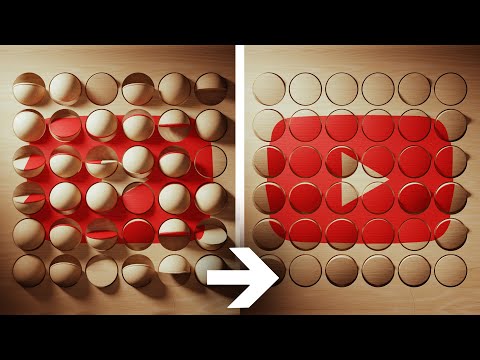Realtime Materials – https://blendermarket.com/products/realtime-materials-for-blender?variant=2292
In this #blender #geometrynodes tutorial we will be making an abstract logo animation or reveal. First we will model our primitives that will be used in the Geometry Nodes node tree. Next we will build the node tree and build some simple random system that we love in motion graphics. One of the fun parts in the materials. we will get a wooden image texture that we will then project onto out models along with the logo. We will add some dimple two point lighting and lastly we will do some simple compositing to add a color grade!
———————————————————
Patreon – https://www.patreon.com/user?u=9011118
Website – https://www.ducky3d.com/
Twitter – https://twitter.com/Ducky3d
Instagram – https://www.instagram.com/ducky3d/