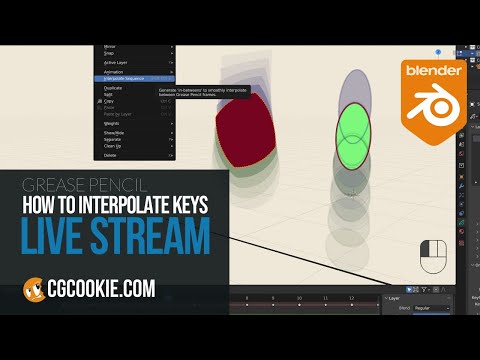When using Blender’s Grease Pencil, key interpolation determines how objects move and change over time between keyframes, whether it’s through straight lines, smooth curves, or sudden jumps.
This feature is easy to overlook, but it’s crucial that you use it well to get those nice, smooth and realistic animation transitions.
Join me this week as we explore how to interpolate a sequence between keyframes, when it works and when it fails.
Looking to support 🍪 CG Cookie, and stream 100’s more Blender courses? Consider grabbing your subscription at https://cgcookie.com/subscribe
Paul’s new Grease Pencil course, PANELS is available to all CG Cookie subscribers now: https://cgcookie.com/courses/panels-create-a-comic-book-with-grease-pencil-in-blender
”WHO IS CG COOKIE?”
We are real people! (OK, maybe some of us are cyborgs – we don’t ask.) CG Cookie is a small crew of Blender artists, baking fresh videos for the Blender community.
🍪 If you love what we do, consider enrolling to http://cgcookie.com to stream 100’s of Blender courses with passionate Blender instructors there to answer your questions.
”I WANT MORE CG COOKIE IN MY LIFE!”
Got it. Here’s where you can reach us!
http://instagram.com/cgcookie
http://twitter.com/cgcookie
http://facebook.com/cgcookieinc
Want Blender news in your mailbox?
Sign up here for spam-free newsletter https://cgcookie.com/newsletter
#greasepencil #blendertutorial #b3d