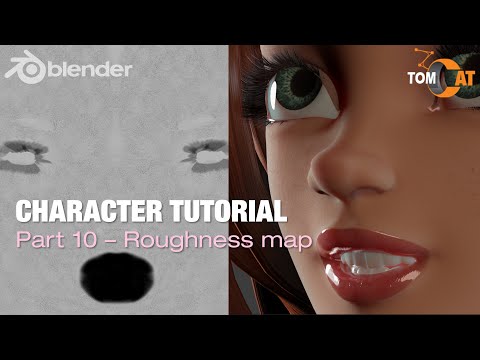Part 10 of a series. Walks through making a fully modeled, rigged and textured character in Blender. This video shows how to create a roughness map to make glossy lips and add a faint sheen to the skin.
00:00:00 Intro
00:01:01 Setup
00:03:33 roughness map base color
00:04:35 brush setup
00:05:06 paint lips
00:06:53 skin texture brush
00:08:01 paint skin
00:08:49 make it easier to see
00:14:06 eyes
00:15:22 finger nail gloss
00:17:07 close
Support files – https://drive.google.com/drive/folders/1b9VUlDB5bSoCeIm9mFfd4mtHEvkltpHE?usp=sharing
Plugins Used:
MESH: F2
NODE WRANGLER
EDIT MESH TOOLS
MESH: EXTRA OBJECTS
MESH: LOOPTOOLS
Let me know you want to see more by like/comment/subscribe or support me on patreon!
https://www.patreon.com/TomCATcharacterarttutorials
-Rigged model for sale (from intro) First 100 purchases 25% off with this code: 746444A1B2CC
https://www.cgtrader.com/3d-models/character/woman/anya-stylized-digital-actor
Discord server – to share your work or ask questions!
https://discord.gg/NA5bvYddMa