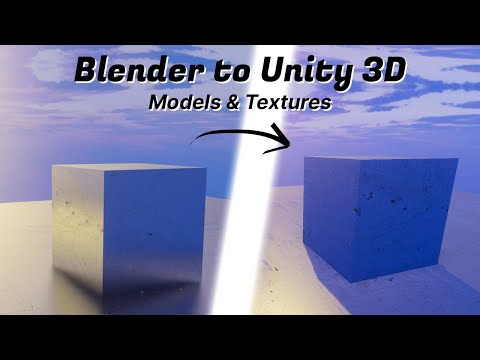In this short tutorial, you will learn how to PROPERLY import Blender models, materials, and textures into Unity, while also learning how to fix the material / shader editor when importing roughness, gloss, normal, and metallic texture maps.
This method works as of 2024 and can be completed whether you are using to Unity 3D Core original built-in shaders pipeline or the HDRP pipeline, as both have access to Unity’s Autodesk Interactive shader property, allowing proper results and control when using the different texture maps that Unity’s default shader fails when trying to achieve the same result.
Watch how to import models and textures into Unreal Engine 5 instead: https://www.youtube.com/watch?v=9q0Jrgu6wEw
────────────────────────────────
Check out our website!
● Website – https://www.tooeazycg.com ✰
● Shop – http://tooeazycg.com/QualityTrash
Find me at:
● Twitter – http://twitter.com/tooeazycg
● Instagram – http://instagram.com/qualitytrashapparel
● ArtStation Portfolio – https://www.artstation.com/joshuaautumn
────────────────────────────────
Check Out Our Shop!
● http://tooeazycg.com/QualityTrash
● http://instagram.com/QualityTrashApparel
────────────────────────────────
Secret Message: Check out tooeazycg.com/download or /kirby
────────────────────────────────
*No Copyright Infringement intended*
I DO NOT OWN ANY SOUND OR MUSIC IN THIS VIDEO, ALL RIGHTS GO TO THE SONG OWNERS
────────────────────────────────
Thanks For Watching!