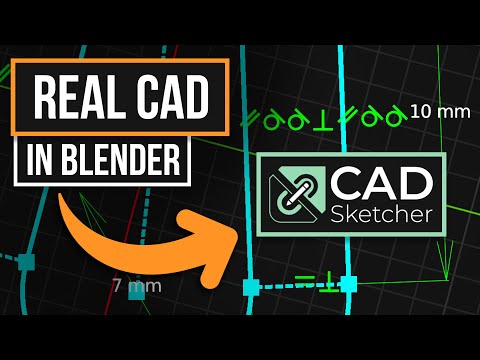The beginning of the CAD modeling in blender has just arrived with CAD Sketcher. A still VERY early in development project to bring CAD Parametric and Constraint Driven Design to blender 3.0 Includes everything from tangents, distances, angles, equal and more.
— Get CAD Sketcher Here: https://bit.ly/CADSketcher —
CAD Sketcher Discord: https://bit.ly/CADsDIS
CAD Sketcher Wiki: https://bit.ly/CADsWIKI
Contribute to CAD Sketcher: https://bit.ly/38ghc0T
In a nutshell: A constraint-based sketcher addon created by hlorus for Blender that allows you to create precise 2d shapes by defining CAD geometric constraints like tangents, dimension, angles, equal and more. These Sketches are then converted into beziers or mesh which still stay editable through a fully non-destructive workflow i.e, Geometry nodes and modifiers.
MAKER TALES ACADEMY
– – Learn Blender Fast Through 3D Print Design Paid Course – – –
https://academy.makertales.com/p/how-to-use-blender-for-3d-printing
Free Course | Learn Blender 2.9+/3.0 through precision modelling playlist:
https://www.youtube.com/playlist?list=PL6Fiih6ItYsXzUbBNz7-IvV7UJYHZzCdF
If you have any questions please leave them in the comments below and I’ll do my best to get back to them as soon as I can or even better join the discord and I’ll be sure to see it.
💬 Maker Tales Discord Server
https://discord.gg/Ezx9hUD
🛠 Subscribe To Keep Making:
https://bit.ly/sub2MT
📨 Share with a friend:
https://youtu.be/92QmjS-xDaI
📺 Watch My Most Recent Upload:
https://bit.ly/recentMT
Other Places Where you can find me:
Patreon: https://www.patreon.com/MakerTales
Instagram: https://www.instagram.com/makertales/
Twitter: https://twitter.com/themakertales
Facebook: https://www.facebook.com/MakerTales
Time Stamps:(Coming Soon)
0:00 – CAD Modeling In Blender
00:23 – CAD Sketcher
01:05 – How to get & Install CAD Sketcher
02:38 – Getting Started WIth CAD Modeling In Blender