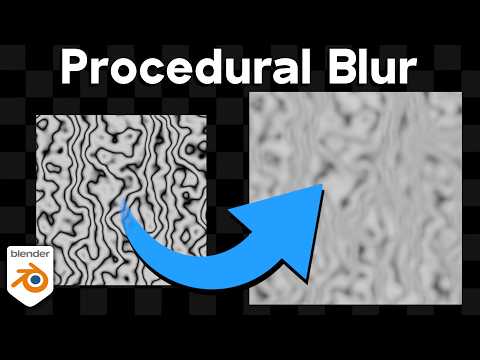*In this tutorial we will create a node setup that will blur any texture procedurally in Blender.*
🗃️ *Purchase the project files and support the channel:*
• Gumroad: https://ryankingart.gumroad.com/l/blur
• Patreon: https://www.patreon.com/posts/128808431
• Superhive: https://superhivemarket.com/products/blur/?ref=738
⭐ *Ultimate Procedural Material Pack:*
• Gumroad: https://ryankingart.gumroad.com/l/ultimate-materials
• Superhive: https://superhivemarket.com/products/ultimate-materials/?ref=738
🤖 *Combat Robot Tutorial:* https://www.youtube.com/watch?v=lkyDDRSXf7s
🟠 *Procedural Material Pack 26:*
• Gumroad: https://ryankingart.gumroad.com/l/pro-pack-26
• Patreon: https://www.patreon.com/posts/128881204
• Superhive: https://superhivemarket.com/products/pro-pack-26/?ref=738
● *Timestamps:*
0:00 Intro
2:00 Support the Channel
2:34 Procedural Material
7:10 Closing
🎶 *Music Credits:*
Midnight North – This is a Jazz Space – from YouTube Audio Library
_________________________________________________________________________
🌐 *My Website Links:*
• All links on my about page: https://ryankingart.wordpress.com/77-2/
• Patreon: https://www.patreon.com/ryankingart
• Gumroad: https://ryankingart.gumroad.com/
• Artstation: https://www.artstation.com/ryanking
• Superhive: https://superhivemarket.com/creators/ryan-king-art/?ref=738
• Website: https://ryankingart.wordpress.com/
#ryankingart #blendertutorial #blender