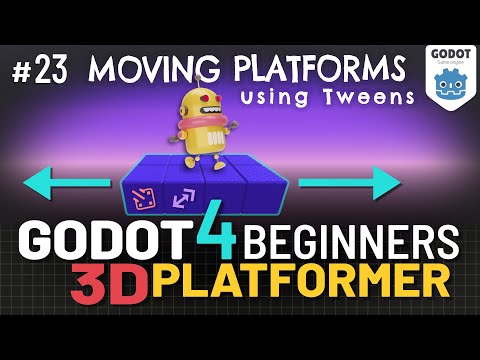In this lesson we’ll add to our game two moving platforms our player can ’ride’ on to access different sections of the game level. We’ll animate the platforms using coded tweens, and set them up so they can be easily re-used. Simply duplicate a moving platform, and set new start and end (a – b) locations, and its speed. In this video we also work through little details like easing in and out the movement speed of the platforms.
Thanks for watching! Here are the video chapter timecode links:
– 0:00 – Video Intro
– 0:07 – Overview (of this Lesson)
– 1:09 – Creating the Moving Platform
– 6:31 – Adding a Script File & a Platform Instance
– 8:07 – Programming Movement Using Tweens!
– 17:02 – Moving in Both Directions
– 20:10 – Fixing Collision Layers & Masks
– 21:13 – Creating a Pause at Each End
– 25:07 – Fluid Movement: Ease In & Ease Out
– 32:02 – Reusing it for Another Platform!
– 35:35 – Wrap-Up & Outro
Don’t forget to LIKE & SUBSCRIBE! 🥰 👍
❤️ DONATE ❤️ to support my channel via PayPal: https://goo.gl/ThkwyG
*****************
Play and Download the Finished 3D Platformer Game Online Now!: https://borncg.itch.io/3d-platformer-game (use: Chrome/Edge/Firefox to play the web game version)
*****************
*note: in this lesson I use Godot 4.1.1
********************************
LIKE and FOLLOW me on:
FACEBOOK: http://www.facebook.com/BornCG
INSTAGRAM: https://www.instagram.com/born.cg/
X / TWITTER: https://twitter.com/BornCG
Reddit: https://www.reddit.com/u/BornCG
**********************************
Visit this Godot 4 Beginners 3D Platformer Course playlist!:
https://www.youtube.com/playlist?list=PLda3VoSoc_TTp8Ng3C57spnNkOw3Hm_35
Visit my Let’s Learn Blender! Tutorial Series playlist:
https://www.youtube.com/playlist?list=PLda3VoSoc_TQrLrt-voecHs0Mb5qzk2S3
****************
Nicolas from the band ’The Lazy Saviours’ created my Intro Jingle!
****************