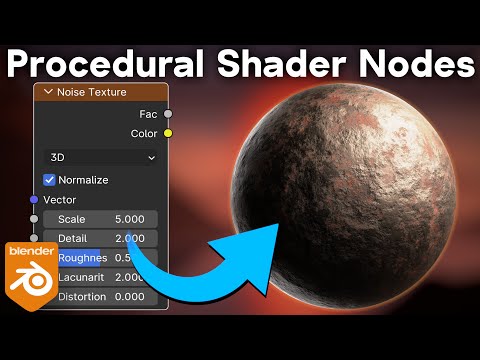In this beginner tutorial I will show you the basics of procedural shader nodes in Blender. And at the end of the video we will be creating a very basic procedural metal material.
⭐ Ultimate Procedural Material Pack:
• Gumroad: https://ryankingart.gumroad.com/l/ultimate-materials
• Blender Market: https://blendermarket.com/products/ultimate-materials
● Procedural Material Packs: https://ryankingart.gumroad.com/?query=procedural%20material%20pack&sort=newest
🪵 Wood Floor Texture: https://ambientcg.com/view?id=WoodFloor051
● Timestamps:
0:00 Intro
1:23 Open Shader Editor
2:23 Add a Material
3:19 Shader Nodes
6:27 Adding New Nodes
11:01 Image VS Procedural
12:47 Plugging Up Nodes
14:19 Editing Textures
16:00 Creating a Metal Material
22:02 Closing
🎶 Music Credits:
– Misty · Epona
– Provided by Lofi Girl
– Watch: https://youtu.be/H4R_3ziiigQ?si=crP456LnUUa0EwFk
_________________________________________________________________________
● My Website Links:
• All links on my about page: https://ryankingart.wordpress.com/77-2/
• Patreon: https://www.patreon.com/ryankingart
• Gumroad: https://ryankingart.gumroad.com/
• Artstation: https://www.artstation.com/ryanking
• Blender Market: https://blendermarket.com/creators/ryan-king-art
• Sketchfab: https://sketchfab.com/ryankingart
• Website: https://ryankingart.wordpress.com/
#ryankingart #blendertutorial #blender