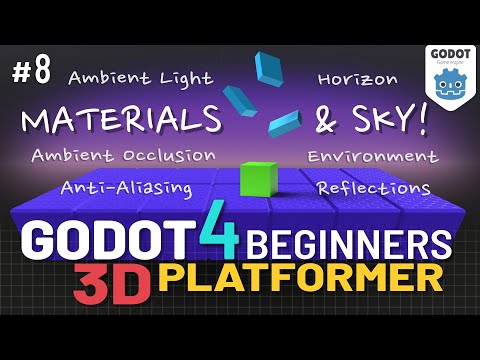In this lesson I’ll show you how to add and setup materials onto mesh objects in your 3D Godot Game, and how to add and setup an environment, complete with a gradient sky, horizon, and ground. We’ll control the ambient light color and brightness in the scene, enable Screen-Space Reflections and Ambient Occlusion, as well as Anti-Aliasing in our project.
Thanks for watching! Here are the video chapter timecode links:
– 0:00 – Video Intro
– 0:07 – Overview
– 0:52 – Adding Materials to Mesh Objects
– 8:19 – Adding a Scene Environment
– 15:41 – Adjusting Scene Ambient Lighting
– 18:44 – Adjusting Materials from Blender
– 20:32 – Scene & Render Settings
– 25:42 – Review, Wrap-Up & Outro
Don’t forget to LIKE & SUBSCRIBE! 🥰 👍
*note: In this lesson I used Godot 4.1
#godotengine #gamedev
Play and Download the Finished 3D Platformer Game Online Now!: https://borncg.itch.io/3d-platformer-game (use: Chrome/Edge/Firefox to play the web game version)
*****************
DONATE to support my channel via PayPal: https://goo.gl/ThkwyG
********************************
DOWNLOAD the .blend and .glb file of the coin!: https://borncg.itch.io/3d-coin-blend-and-glb
********************************
LIKE and FOLLOW me on:
FACEBOOK: http://www.facebook.com/BornCG
INSTAGRAM: https://www.instagram.com/born.cg/
X / TWITTER: https://twitter.com/BornCG
Reddit: https://www.reddit.com/u/BornCG
**********************************
Visit this Godot 4 Beginners: 3D Platformer Course playlist!:
https://www.youtube.com/playlist?list=PLda3VoSoc_TTp8Ng3C57spnNkOw3Hm_35
Visit my Let’s Learn Blender! Tutorial Series playlist:
https://www.youtube.com/playlist?list=PLda3VoSoc_TQrLrt-voecHs0Mb5qzk2S3
****************
Nicolas from the band ’The Lazy Saviours’ created my Intro Jingle!
****************