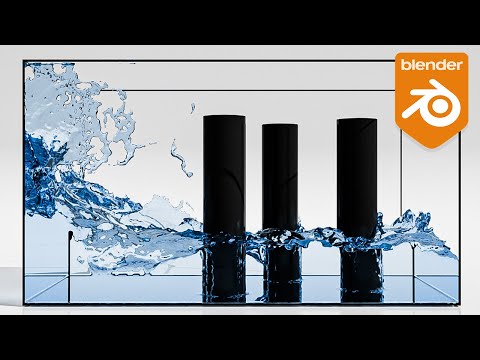Hello everyone and welcome to Part 1 of the Beginners Guide to Simulations in Blender. In this series we will be going through each simulation in Blender and with a basic video and a more advanced video. Today we will be covering the Liquid Simulation in Blender! Make sure to subscribe so you don’t miss out on the next video when we tackle the fire simulation!
Subscribe for more Blender Tutorials! youtube.com/blendermadeeasy?sub_confirmation=1
Check out My Book on Blender Simulations!
https://www.amazon.com/Learn-Blender-Simulations-Right-Way/dp/1803234156/ref=tmm_pap_swatch_0?_encoding=UTF8&qid=&sr=
Come join the Discord! – https://discord.gg/2YcMjXK
Download Blender – www.blender.org
Come follow me on social media!
Skillshare Page – https://www.skillshare.com/r/profile/Stephen-Pearson/1431434
Udemy Page – https://www.udemy.com/user/stephen-pearson-3/
Instagram – https://www.instagram.com/blendermadeeasy/
Twitter – https://twitter.com/BlenderMadeEasy
Facebook –https://www.facebook.com/pages/Blender-Made-Easy/654488747984849
Website – www.blendermadeeasy.com
Gaming Channel – www.youtube.com/therealsyberius
PC Specs
i7-9700k 3.60Ghz
Geforce RTX 2060
48GB DDR4
1Tb SSD 1Tb Hard Drive
Make sure you leave a like and subscribe! 🙂
Replay the Video!
https://youtu.be/vBCHQGALHZc
Music
LAKEY INSPIRED – Watching the Clouds
Link to the original video
youtu.be/osY_AWZwTwM
Subscribe to LAKEY INSPIRED
www.youtube.com/channel/UCOmy8wuTpC95lefU5d1dt2Q
Check out LAKEY INSPIRED on SoundCloud
@lakeyinspired
Blender Tutorial Simulation Mantaflow BlenderMadeEasy Liquid Fluid Eevee Beginner Animation
0:00 Introduction
1:37 Adding Objects
4:27 Simulation Settings
10:43 Scene Setup
13:38 Water Material
15:04 Eevee Settings
17:23 Outro