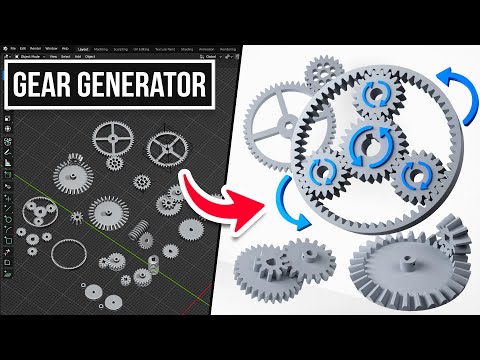Let’s deep dive into the post powerful gear generator out there Precision Gears Addon (Gumroad): https://bit.ly/PGears
Bringing powerful CAD Gear Creation to blender with the Precision Gears addon.
To try everything Brilliant has to offer—free—for a full 30 days, visit https://brilliant.org/MakerTales . The first 200 of you will get 20% off Brilliant’s annual premium subscription.
Precision gears brings powerful CAD Gear Creation to blender. It let’s you make “almost” any gear inside of blender and rig it together for animation plus it’s all as parametric as it can be. For blender 3.5. Be it for laser cutting, 3D printing or some amazing mech model you can now get real-world accurate Involute gears in blender. These include but are not limited too; Rack Gear, Spur Gear, Bevel Gear, Crown Gear, GT2 Blet Gears & Worm Gear. Dive deep into the possibilities of precision modelling in blender 3.5.
This video is proudly sponsored by Brilliant.org
Get Precision Gear Addon (Gumroad): https://bit.ly/PGears
(Blender Market): https://bit.ly/465jRUO
Precision Gear Addon (Gumroad): https://bit.ly/PGears
Blender Market: https://blendermarket.com/products/precision-gears
MAKER TALES ACADEMY
– – Learn Blender Fast Through 3D Print Design Paid Course – – –
https://academy.makertales.com/p/how-to-use-blender-for-3d-printing
Useful Links & Info:
Setting up blender precision: https://youtu.be/R-Vq2O-hvfo
2.46
Check out : https://www.youtube.com/@shiura
Gear diameter calculator: https://evolventdesign.com/pages/blank-calc
Tooth count x Module = Diameter of the pitch circle
Planatery Geat Calculator: https://www.thecatalystis.com/gears/
Ring Gear Tooth Count = (2 x Planet Gears tooth count) + Sun Gear tooth count
Bevel Gear Calculator: https://www.daycounter.com/Calculators/Bevel-Gear-Calculator.phtml
Given:
N1 = Number of teeth on gear 1
N2 = Number of teeth on gear 2
α = Angle of transmission (in degrees)
You can calculate the pitch angle (β) for each gear using these formulas:
For Gear 1:
β1 = arctan[(N1/N2) * tan(α)]
For Gear 2:
β2 = α – β1
Remember that “arctan” is the inverse tangent function and “tan” is the tangent function, which you can compute with a scientific calculator.
These formulas take into account the transmission angle and the number of teeth on each gear to determine the appropriate pitch angle for each gear in the pair. Remember to ensure that all angles are in the same units (either all in degrees or all in radians) when performing the calculations.
Free Course | Learn Blender 2.9+/3.0 through precision modelling playlist:
https://www.youtube.com/playlist?list=PL6Fiih6ItYsXzUbBNz7-IvV7UJYHZzCdF
If you have any questions please leave them in the comments below and I’ll do my best to get back to them as soon as I can or even better join the discord and I’ll be sure to see it.
💬 Maker Tales Discord Server
https://discord.gg/Ezx9hUD
🛠 Subscribe To Keep Making:
https://bit.ly/sub2MT
📨 Share with a friend:
https://youtu.be/gKR1FHc7Iuc
📺 Watch My Most Recent Upload:
https://bit.ly/recentMT
Other Places Where you can find me:
Patreon: https://www.patreon.com/MakerTales
Instagram: https://www.instagram.com/makertales/
Twitter: https://twitter.com/themakertales
Facebook: https://www.facebook.com/MakerTales
Time Stamps:
0:00 – What Is Precision Gears
00:36 – How To Get, Install & Update Precision Gears
02:11 – Must Have Blender Precision Settings
02:53 – Precision Gears Overview
09:39 – Deeper Dive Into Precision Gears
10:47 – Gear Types & Presets
13:08 – Gear Parameters
18:17 – Tooth Modifications
20:26 – Bore Holes, Extrusions & Set Screws
25:18 – General Settings
26:56 – Understanding Gear Generation
30:16 – Planetary Gear Set
32:27 – Bevel & Screw Bevel Gear Rigging
37:23 – Precision Gears Must Know Extras