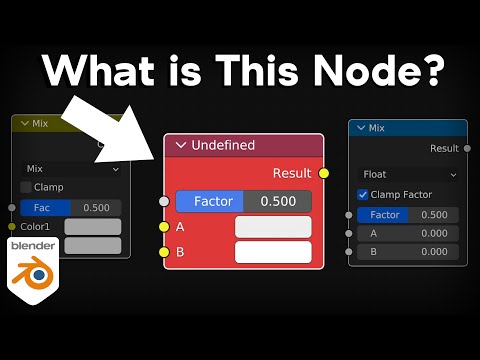𝗧𝗵𝗲 𝗯𝗲𝘀𝘁 𝘄𝗮𝘆 𝘁𝗼 𝗳𝗶𝘅 𝘁𝗵𝗶𝘀 𝗽𝗿𝗼𝗯𝗹𝗲𝗺 𝗶𝘀 𝘁𝗼 𝘀𝗶𝗺𝗽𝗹𝘆 𝘂𝘀𝗲 𝗲𝗶𝘁𝗵𝗲𝗿 𝗕𝗹𝗲𝗻𝗱𝗲𝗿 𝘃𝗲𝗿𝘀𝗶𝗼𝗻 𝟯.𝟰 𝗼𝗿 𝗮 𝗻𝗲𝘄𝗲𝗿 𝘃𝗲𝗿𝘀𝗶𝗼𝗻.
▶️ The New Mix RGB Node Video: https://youtu.be/i4GAHxtDAsk
● Ultimate Procedural Material Pack:
• Gumroad: https://ryankingart.gumroad.com/l/ultimate-materials
• Blender Market: https://blendermarket.com/products/ultimate-materials
● Procedural Material Packs: https://ryankingart.gumroad.com/?query=procedural%20material%20pack&sort=newest
● Materials Used in this Video:
• Procedural Asteroid Tutorial: https://youtu.be/QHPHAwiqIpQ
• Procedural Asteroid Material: https://ryankingart.gumroad.com/l/nlwUH
• Procedural Leather Tutorial: https://youtu.be/In9V4-ih16o
• Procedural Leather Material: https://ryankingart.gumroad.com/l/leather
● Timestamps:
0:00 Intro
0:32 Updated Mix Node
1:36 When the Problem Occurs
2:38 How to Fix It
4:16 Closing
_________________________________________________________________________
● My Website Links:
• All links on my about page: https://ryankingart.wordpress.com/77-2/
• Patreon: https://www.patreon.com/ryankingart
• Gumroad: https://ryankingart.gumroad.com/
• Artstation: https://www.artstation.com/ryanking
• Blender Market: https://blendermarket.com/creators/ryan-king-art
• Sketchfab: https://sketchfab.com/ryankingart
• Website: https://ryankingart.wordpress.com/
#ryankingart #blendertutorial #blender