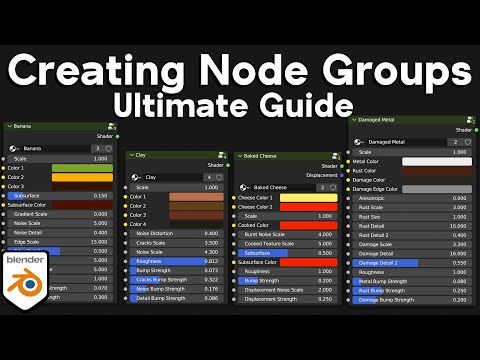In this Blender tutorial I will show you how to create your own custom material node groups for beginners.
● Ultimate Procedural Material Pack:
• Gumroad: https://ryankingart.gumroad.com/l/ultimate-materials
• Blender Market: https://blendermarket.com/products/ultimate-materials
● Procedural Material Packs: https://ryankingart.gumroad.com/?query=procedural%20material%20pack&sort=newest
● Asset Browser Tutorial: https://youtu.be/xU2c0FVVeQM
● Mentioned in this Video:
• Procedural Damaged Metal: https://youtu.be/MieQfrfHrJY
• Procedural Moss: https://youtu.be/N-yXzcU-wls
• Procedural Mossy Dirt: https://youtu.be/WAC_amUh__w
• Procedural Damaged Plaster: https://youtu.be/5zv3vbiJ_dc
• Procedural Wood: https://youtu.be/Uk4WsD4F9D8
• Procedural Chocolate Bar: https://youtu.be/yehKYgc_4Vs
• Procedural Rocky Planet: https://youtu.be/N7osHirLuMY
• Procedural Rock Cave Wall: https://youtu.be/Bs2El4JOvcc
• Procedural Lava: https://youtu.be/iTY5ren8WTc
● Timestamps:
0:00 Intro
1:10 Support the Channel
1:59 Node Wrangler
2:27 Creating A Node Group
3:33 Group Input & Output
4:11 Edit a Node Group
4:34 Rename Node Group
4:49 Node Groups Inside Materials
5:48 Node Group Dropdown
6:34 Search for Node Groups
7:06 Ungroup a Node Group
7:34 Adding Inputs & Outputs
8:33 Removing Inputs & Outputs
8:46 Reorganize Inputs & Outputs
8:55 Change Socket Type
9:32 Material Output Node
9:49 Adding Custom Values
11:16 Customizing the Sockets
11:43 Values Outside of Node Group
12:31 More Custom Values
13:21 Adding Default Values
14:31 Max & Min Values
15:49 Hide Values
16:36 Controlling Shader Values
18:01 Randomize Texture Seed
19:13 Control Multiple Values at Once
20:14 Offset Values with Math Nodes
22:45 Curve of Node Wires
23:50 Using Reroutes
25:33 Renaming Nodes
26:46 Using Frames
28:08 Coloring Frames
28:40 Coloring Nodes
29:15 Collapsing Nodes
30:25 Groups Inside Groups
32:11 Duplicate Group Inputs
34:58 Collapsing Group Inputs
35:45 Scale the Entire Material
40:23 Rotate the Entire Material
41:34 Transform the Entire Material
41:57 Control Individual Mapping Values
44:09 Control Color Ramp Colors
53:46 Misc Color Controls
54:29 Control Color Ramp Positions
1:01:59 Color Ramp VS Map Range
1:05:34 Control Roughness Texture
1:07:44 Control Emission Texture
1:08:21 Control Bump and Normal
1:09:40 Control Displacement
1:10:06 Change Slider Sensitivity
1:13:57 Control Mix of Two Materials
1:16:37 Control Magic Depth
1:18:47 Using Node Groups in Other Files
1:21:49 Closing
_________________________________________________________________________
● My Website Links:
• All links on my about page: https://ryankingart.wordpress.com/77-2/
• Patreon: https://www.patreon.com/ryankingart
• Gumroad: https://ryankingart.gumroad.com/
• Artstation: https://www.artstation.com/ryanking
• Blender Market: https://blendermarket.com/creators/ryan-king-art
• Sketchfab: https://sketchfab.com/ryankingart
• Website: https://ryankingart.wordpress.com/
#ryankingart #blendertutorial #blender