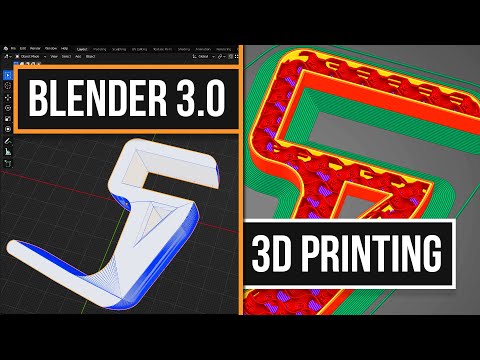A detailed guide of the very basics of bringing an STL file into and out of blender 3.0 for 3d printing. We will be doing a minor STL mesh editing change then checking it with the 3D Print Tool Box and then exporting it as a .stl 3d printing.
This is just the very basics of Blender for 3D printing. If you are unfamiliar with blender take this intro course of mine to master it in no time
MAKER TALES ACADEMY
– – Learn Blender Fast Through 3D Print Design Paid Course – – –
https://academy.makertales.com/p/how-to-use-blender-for-3d-printing
Related Links:
Setup Blender For 3D Printing & MM Precision: https://youtu.be/R-Vq2O-hvfo
STL being edited in the video: https://bit.ly/3AIagEe
3D Print Tool Box Errors Explained: https://youtu.be/0rgrLWFUjlk
Free Course | Learn Blender 2.9+/3.0 through precision modelling playlist:
https://www.youtube.com/playlist?list=PL6Fiih6ItYsXzUbBNz7-IvV7UJYHZzCdF
Other Links:
Precision Gear Addon For Blender (Gumroad): https://bit.ly/PGears
If you have any questions please leave them in the comments below and I’ll do my best to get back to them as soon as I can or even better join the discord and I’ll be sure to see it.
💬 Maker Tales Discord Server
https://discord.gg/Ezx9hUD
🛠 Subscribe To Keep Making:
https://bit.ly/sub2MT
📨 Share with a friend:
https://youtu.be/9EF2VryBAq4
📺 Watch My Most Recent Upload:
https://bit.ly/recentMT
Other Places Where you can find me:
Patreon: https://www.patreon.com/MakerTales
Instagram: https://www.instagram.com/makertales/
Twitter: https://twitter.com/themakertales
Facebook: https://www.facebook.com/MakerTales
Time Stamps:
0:00 – Importing An .STL To Blender.
00:15 – Basic Blender Controls & Making An .slt Easier To Work With.
01:15 – Editing An .stl In Blender.
03:12 – Making Sure The Mesh Is 3D Printable.