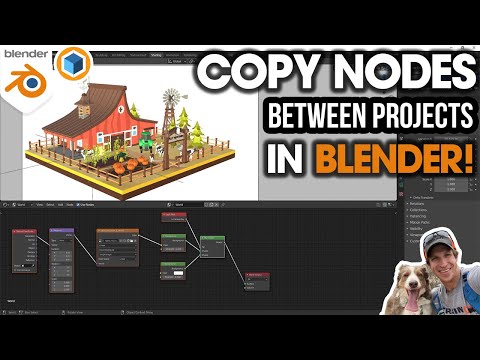In this video, learn how to copy node groups between models in Blender so you can re-use previous node setups instead of re-creating them over and over again!
CREATING A WHITE BACKGROUND IN BLENDER VIDEO
https://www.youtube.com/watch?v=UOjoqG1cSNI
DOWNLOADING FREE MODELS FOR BLENDER WITH SKETCHFAB VIDEO
https://www.youtube.com/watch?v=dF7QTg36Hos
Want to Support The CG Essentials?
http://www.patreon.com/thecgessentials
FARM MODEL CREDIT
Low Poly Farm V2 – Edwin RC
https://sketchfab.com/3d-models/low-poly-farm-v2-0e91a96ca6ee44569cf94972e30b5be4
Used under CC Attribution License – http://creativecommons.org/licenses/by/4.0/
LIFEGUARD MODEL CREDIT
Lifeguard Tower by Sololopenko
https://sketchfab.com/3d-models/lifeguard-tower-2f147eeb428847f7b06244026db6c07e
Used under CC Attribution License – http://creativecommons.org/licenses/by/4.0/
Add-On Links (Affiliate Links)
Scatter – http://www.thecgessentials.com/scatter
Flip Fluids – http://www.thecgessentials.com/flipfluids
Disclaimers: all opinions are my own, sponsors are acknowledged. Product Links in the description are typically affiliate links that let you help support the channel at no extra cost.
TIMESTAMPS
0:00 – Introduction
0:09 – Model Credit
0:23 – Creating and Saving a Node Group in Your Original Model
0:49 – How to create a node group
1:34 – Setting up the node group for group output
2:04 – Renaming and Saving your node group
2:29 – Appending your node group from your old to your new model
3:24 – How to import your appended node group
4:25 – Related Videos – Setting Up a White Background and How to Use SketchFab