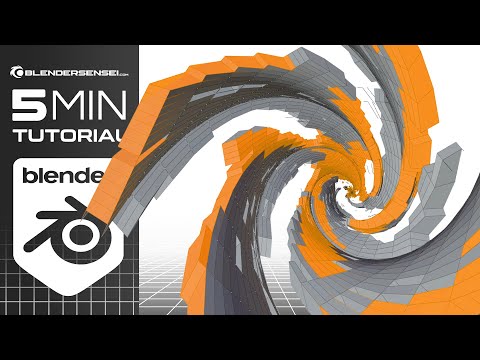The default mesh selection hotkeys in Blender are 1 for vertex selection, 2 for edge selection, and 3 for face selection. But is there a better way? Today I’ll show you my personal, favorite hotkeys to change mesh selection modes when using a mouse and keyboard. There are a few hiccups if you wish to adjust mesh selection mode with your mouse, I’ll show you how to work around those as well.
𝗪𝗮𝘁𝗰𝗵 𝗙𝗿𝗼𝗺 𝗧𝗵𝗲 𝗕𝗲𝗴𝗶𝗻𝗻𝗶𝗻𝗴
https://blendersensei.com/5min-tuts
𝗙𝗼𝗹𝗹𝗼𝘄 𝗕𝗹𝗲𝗻𝗱𝗲𝗿 𝗦𝗲𝗻𝘀𝗲𝗶
https://blendersensei.com
https://twitter.com/BlenderSensei
https://facebook.com/BlenderSenseiOfficial
https://isntagram.com/BlenderSenseiOfficial
https://linikedin.com/company/BlenderSensei
#b3d #blender #sensei