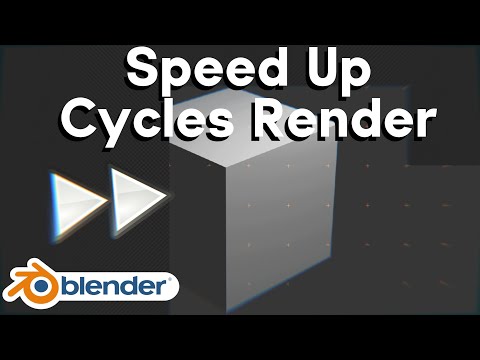Check out Sketchfab: Buy 3D models: http://bit.ly/SKFB_RyanKing
Apply to become a seller: https://bit.ly/skfbstore-apply
In this Blender Tutorial, I will show you how you can speed up your Cycles renders.
Tea Tutorial: https://youtu.be/UA3h9Em0-94
Rubik’s Cube Tutorial: https://youtu.be/KIuH7zxHfPQ
Help Support the Channel:
Patreon: https://www.patreon.com/ryankingart
Gumroad: https://gumroad.com/ryankingart
YouTube Memberships: https://www.youtube.com/channel/UCIXjev1_mJ1plJhF9lGarQg/join
Timestamps:
Introduction: 0:00
Use a GPU: 3:20
Change the Tile Size: 7:34
Turn Down the Samples: 12:08
Use a Denoiser: 13:16
Turn Down the Light Bounces: 18:40
Turn Off the Caustics: 24:05
My Website Links:
All my Links are on my About Page: https://ryankingart.wordpress.com/77-2/
Patreon: https://www.patreon.com/ryankingart
Gumroad: https://gumroad.com/ryankingart
Artstation: https://www.artstation.com/ryanking
Sketchfab: https://sketchfab.com/ryankingart
Blender Market: https://blendermarket.com/creators/ryan-king-art
Website: https://ryankingart.wordpress.com/
My Amazon Affiliate Link: https://amzn.to/3l1NoqH
As an Amazon Associate I earn from qualifying purchases.
#ryankingart #blendertutorial #blender