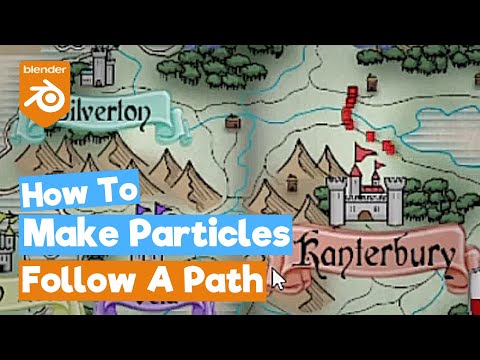In this Video, we will be taking a look at Particles and how we can make them follow a path we define.
You can find the full Blog post here: https://darkfallblender.blogspot.com/2021/07/blender-tutorial-how-to-maka-particles.html
As many of you know by know (and are probably sick of hearing about), I am creating a 2D Game and in which, I needed to create some kind of visual of sending a mass of troops from one place to another. You can check out the Throne Game here: https://youtu.be/X6GuCI3JKVI
Creating a Particle System to fit my need was a pretty easy task with @Blender.
Patreon Subscribers can download the Map Template here: https://www.patreon.com/DarkfallStudio
Once we have our map in place we need a few more things. Unlike about 99.9% of my tutorials we are actually going to USE the Default Cube!. By changing the Shader Color and Type, the Default Cube becomes the object that will be emitted in the Particle System.
Here I wanted a Clump of men starting at our base and then marching off to their destination. Though we can play around with the settings and get many different variations.
I hope this Video is helpful and answered the question of ”How did you do that animation thingy”.. As always thanks for watching!
#b3d #darkfall #animation #particles