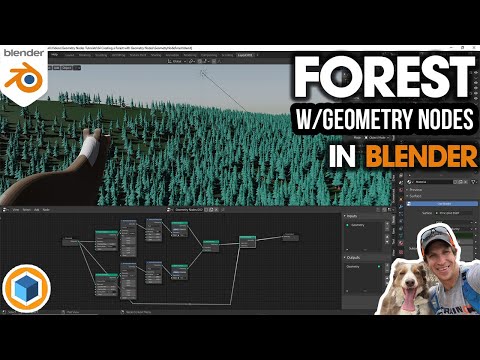In this video, we talk about how to use geometry nodes to quickly scatter trees to create a forest model inside of Blender!
Want to Support The CG Essentials?
http://www.patreon.com/thecgessentials
SketchFab Tree Link
https://skfb.ly/6VoOK
Add-On Links (Affiliate Links)
Scatter – http://www.thecgessentials.com/scatter
Flip Fluids – http://www.thecgessentials.com/flipfluids
Disclaimers: all opinions are my own, sponsors are acknowledged. Product Links in the description are typically affiliate links that let you help support the channel at no extra cost.
TIMESTAMPS
0:00 – Introduction
0:23 – Creating your terrain
1:33 – Downloading the low poly tree from SketchFab
2:33 – Adding geometry nodes to the terrain
3:09 – Adding distribution points to your terrain with the point distribute node
3:20 – Having points AND your original geometry with join geometry
4:20 – Placing your object with the point instance node
5:29 – Making trees stand up with an attribute randomize node
8:00 – Randomizing object scale with an attribute randomize node
9:43 – Using vertex groups to adjust object placement with geometry nodes
11:40 – Using a vertex weight proximity modifier to place trees based on other objects
13:54 – Adding a second tree with join geometry
15:27 – Support the CG Essentials on Patreon!