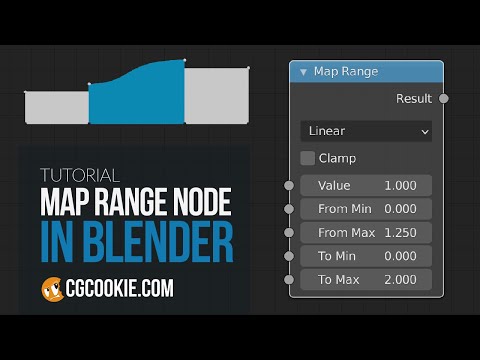The Map Range node is one of the most helpful utility nodes for procedural texturing in Blender’s shader editor! In this Blender tutorial, learn how to use Map Range without guessing:
The Map Range Node Visualized in Blender
[0:40] Let’s look at an example!
[2:15] Trying out ‘to’ values
[4:35] Looking at ‘from’ values
[5:30] What is ‘clamping’?
[6:30] Practicing with different values
[7:45] Get the download file
https://cgcookie.com/lesson/bonus-understanding-the-map-range-node
Watch the full course ‘Fundamentals of Texturing in Blender” on CG Cookie https://cgcookie.com/course/fundamentals-of-texturing-in-blender
“WHO IS CG COOKIE?”
We are real people! (OK, maybe some of us are cyborgs – we don’t ask.)
CG Cookie is a small crew of Blender artists, baking fresh videos for the Blender community.
❤️ If you love what we do, please support us by getting a membership at www.cgcookie.com (That’s how we can afford to pay our bills..and coffee. We need lots of it.)
“WHERE SHOULD I START LEARNING BLENDER?”
For Blender beginners, we have a free tutorial series “Getting Started with Blender” http://bit.ly/36xCDVJ
“I WANT MORE CG COOKIE IN MY LIFE!”
Got it. Here’s where you can reach us!
http://instagram.com/cgcookie
http://twitter.com/cgcookie
http://facebook.com/cgcookieinc
Want Blender news in your mailbox?
Sign up here for spam-free newsletter https://cgcookie.com/newsletter
#CGCookie #blendertutorial #b3d